Make your THETA by registering for the RICOH THETA Plug-in Partner Program
The RICOH THETA Plug-in Partner Program supports RICOH THETA plug-in development with an Android-based OS.
RICOH THETA cameras now have an open API / SDK that both individuals and corporations can access. Everyone with an Android-based RICOH THETA camera can install programs (plug-ins) into the RICOH THETA. You develop the plug-in using our API / SDK and Android Studio and are free to expand the functions of the RICOH THETA.
Plug-ins can only run on RICOH THETA V and later models. Plug-ins will not run on the original THETA, m15, SC, or S models.
In order to develop plug-ins, you need to register for our partner program.
Plug-ins you develop can be made available to the public at the RICOH THETA PLUG-IN STORE. This will allow developers to share your plug-in widely with many THETA users.
* The partner program is a service that supports the development of plug-ins that operate within the RICOH THETA itself. There is a separate SDK to develop RICOH THETA applications on smartphones. Information about the development of applications for smartphones is here.

What you can do with plug-ins
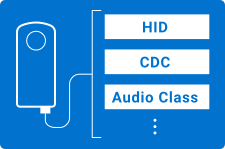
USB
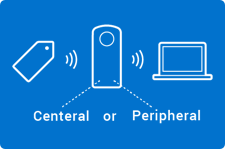
BLE

Wi-Fi

Gyro Acceleration Sensor
Plug-in development examples

Remote Playback

USB Data Transfer
Service
Freely available with no registration
Services for partner service registrants
- Online support
- Post your plug-in to RICOH THETA PLUG-IN STORE
How to join the partner program
1. Registration
First complete the application to the partner program. To register with the partner program, you need a photo of your RICOH THETA serial number. We will then review your application. Qualified applicants will be invited to join the partner program with more information on how to post to the RICOH THETA PLUG-IN STORE.
Please be aware that once you register a RICOH THETA camera as a development camera, it will be fall outside of normal Ricoh support.
2. Develop
After completing registration, you can develop plug-ins using Android Studio.
Please refere these resources:
For more information from developer community:
Plug-in Development Tips from the Community Plug-in Developer Community Forum Official Developer Community Blog (Japanese)You can ask technical support from here after login.
3. Publish to store
Apply the plug-in that you developed from here to publish on the RICOH THETA PLUG-IN STORE.
Contact
Ask from here for general questions.

