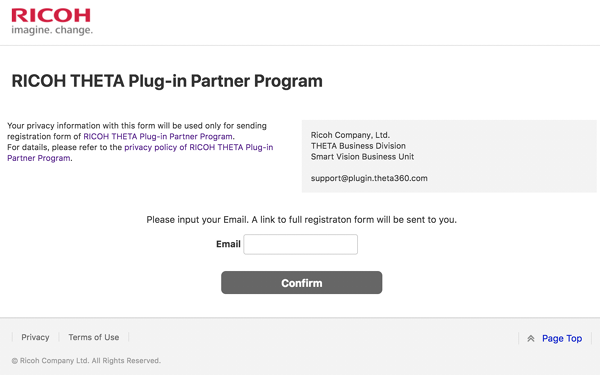Camera SDKs
1
Agree to terms of use
Visit RICOH Developer Connection Management Console and click the [Log in with RICOH Account] button if you agree to terms of RICOH Cloud API.
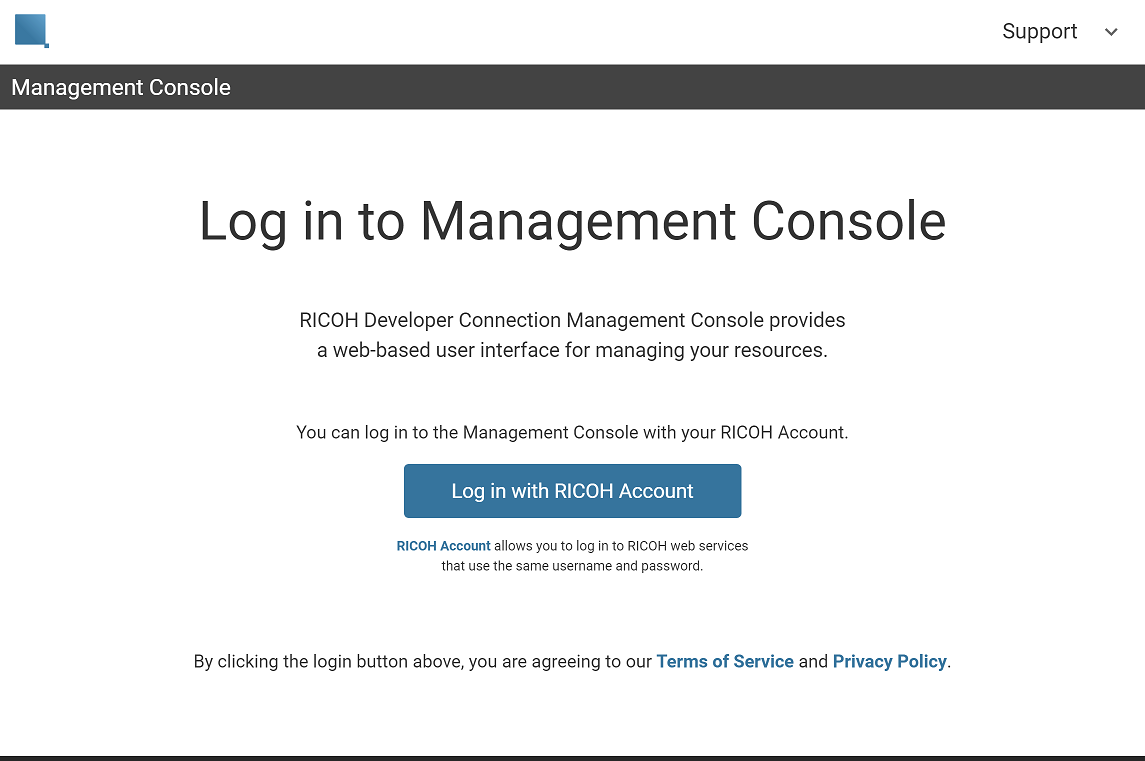
2
Register account
On the Web page that appears after you click the [Subscribe] button, enter the information required to register for the RICOH account service.

After entering the information, you will receive an email informing you that an account has been created. Click the link in the email body to complete account registration. (Use the same Web browser you used when you clicked the [Subscribe] button to access the URL in the email body.)
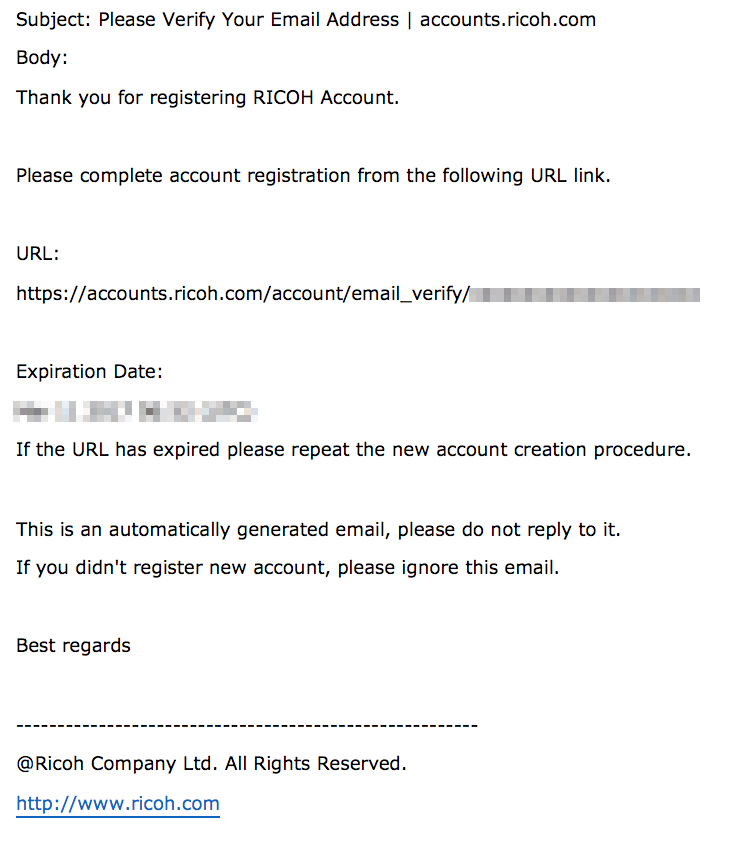
3
Open the management console
After step 2, you will be automatically redirected to the Management Console. Click [Camera SDKs] and you can download RICOH Camera SDKs.
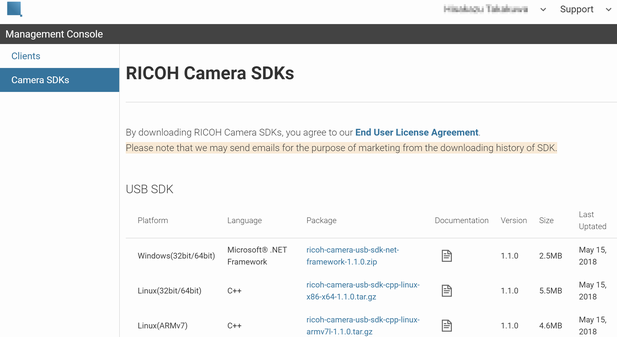
THETA Plug-in
1
Go to THETA Plug-in Partner Program page
Visit RICOH THETA Plug-in Partner Program and click [Register now] .
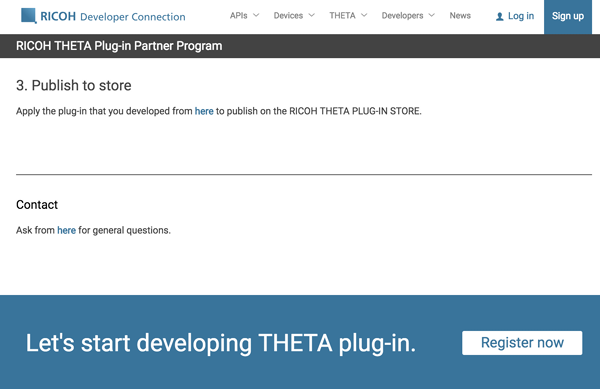
2
Input registration form
Input your email address to the form and a link to full registraton form will be sent to you.